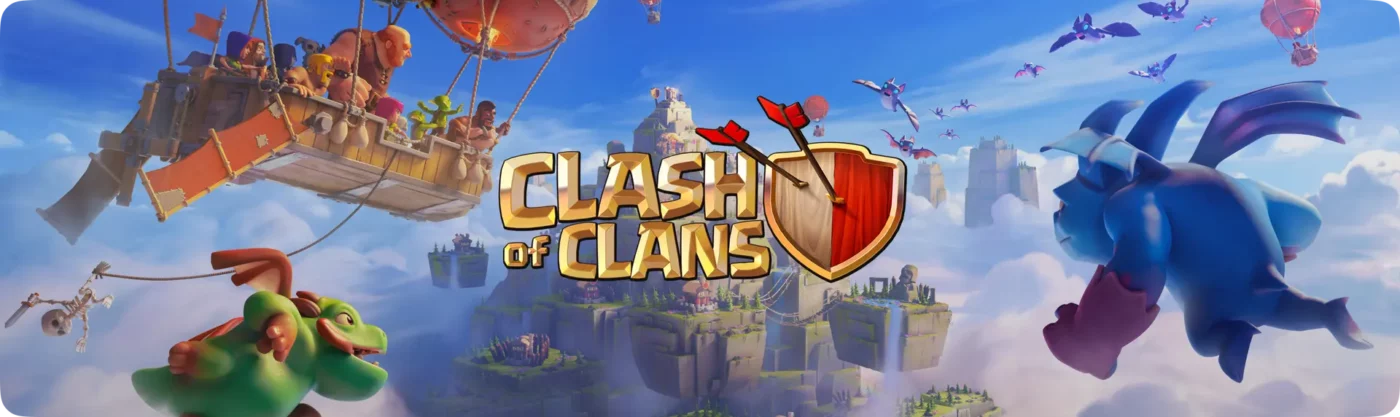Are you a Clasher who purchases Gold Pass every season? If yes, here is how you can save a few bucks before 1st July,2023. If you are a clasher you probably already know what benefits of getting a gold pass in Clash of Clans are. SuperCell announced that they will be increasing the price of […]
Author Archives: Ujjwal Shakya
Logon to https://store.steampowered.com/login Then go to Account Details (https://store.steampowered.com/account/) The highlighted red box is where you will find your region of your steam account.
Visit https://gaminggearsnepal.com/ Select the product or search for the product you are looking for. For example Pubg UC Redeem Code Then select the required amount of game currency. For example UC Add to cart Click on cart Proceed To Checkout Place Order Scan Qr Code With your Payment Gateway Then Click on Continue After that […]
For the fourth anniversary of Gaming Gears Nepal a giveaway of 4 products in total is being processed as below: Aresze K20 Keyboard Redragon Perdition 2 Razer Goliathus Mouse Pad(Medium) Gaming Gloves Participation: To participate giveaway the willing participants need to complete the following tasks: Like Facebook Page (Gaming Gears Nepal) Follow on Instagram (GGN) […]
Do you Clash?If yes, comment your player id and get a chance to win GoldPass for the month of March, 2020. Eligibility:1) Share this post. (Optional)2) Duplicate entries will be considered invalid.3) Need to be an active base.4) Giveaway will be announced live tomorrow (1st March, 2020) at 4:30pm.5) Winners will have to claim their […]
Gaming Gears Nepal has been in the service business for gamer from all over Nepal. Times flies fast with all the love and trust from all our customers. We have not only served out and gained more followers but have been able to learn from our customers over again and again. With the promise to […]
Step 1: Follow the link https://gaminggearsnepal.com/product/royale-pass-clash-royale/ Step 2: Add to Cart Step 3: Checkout with the selected quantity Step 3: Fill in Required Details like Name, Contact Number, email id, login details along with Supercell ID. Step 6: Pay through appropriate gateway. Step 7: Get your order number and wait for delivery.
Step 1: Follow the link https://gaminggearsnepal.com/product/coc-gems/ Step 2: Select the amount of gems/offers you want. Step 3: Add to cart the selected amount of gems. Step 4: Go to the Cart and checkout with the selected amount. Step 5: Fill in Required Details like Name, Contact Number, email id, login details along with SuperCell ID. […]
Step 1: Follow the link https://gaminggearsnepal.com/product/free-fire-diamonds-no-login-details-required/ Step 2: Select the amount of diamonds you want. Step 3: Add to cart the selected amount of diamonds Step 4: Go to the Cart and checkout with the selected amount. Step 5: Fill in Required Details like Name, Contact Number, email id, login details of the game or […]
Step 1: Follow the link https://gaminggearsnepal.com/product/free-fire-diamonds/ Step 2: Select the amount of diamonds you want. Step 3: Add to cart the selected amount of diamonds Step 4: Go to the Cart and checkout with the selected amount. Step 5: Fill in Required Details like Name, Contact Number, email id, login details of the game or […]
- 1
- 2